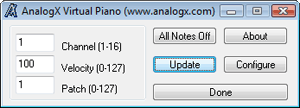Virtual Piano
Virtual Piano
Virtual Piano
Virtual Piano
Virtual Piano
version 1.11
version 1.11
version 1.11
version 1.11
version 1.11
Info and Download
Have you ever wished that there was some way to easily play notes on your Synthesizer, without leaving the computer? I'm sure everyone has spent many sleepless nights because of this problem, so now I introduce to you - Virtual Piano!
Virtual Piano allows you to play your synth by making the computer keyboard into a 4-octave piano keyboard. Sure, you're probably not going to be able to play classical music this way, but you can experiment and have fun using a very different interface than normal, which can sometimes help to stimulate the creative process.
You must have a MIDI output device, as well as a sound source to use this program (anything from a Soundblaster to a Midi TimePiece will do), then just run the program, configure the MIDI devices, and start jamming!
Virtual Piano works on all versions of Windows, from Window 95 to Windows 7 and everything inbetween (including XP, Vista, Win2k, etc). If you have a general question related to any of the programs on the site, or would like some additional info related to the downloads in general, then check out the downloads FAQ.
Virtual Piano allows you to play your synth by making the computer keyboard into a 4-octave piano keyboard. Sure, you're probably not going to be able to play classical music this way, but you can experiment and have fun using a very different interface than normal, which can sometimes help to stimulate the creative process.
You must have a MIDI output device, as well as a sound source to use this program (anything from a Soundblaster to a Midi TimePiece will do), then just run the program, configure the MIDI devices, and start jamming!
Virtual Piano works on all versions of Windows, from Window 95 to Windows 7 and everything inbetween (including XP, Vista, Win2k, etc). If you have a general question related to any of the programs on the site, or would like some additional info related to the downloads in general, then check out the downloads FAQ.
History
v1.11
Rebuilt and fixed Vista issues
v1.10
Added always on top and tray minimize options
v1.09
Now works without Input being selected
v1.08
Added octave change via F1-F8
v1.07
Minor internal fixes, plus added installer
v1.06
Fixed bug with patch change not working properly
v1.05
Now saves previous settings
v1.04
Removed debug.log
v1.03
Fixed problem with input/output selection
v1.02
Added 'All Notes Off'
v1.01
Fixed beep key problem
v1.00
Initial Release
Last updated on Tuesday, March 9, 2021 12:24:46 PM PST. AnalogX trade is a registered trademark of AnalogX, LLC. All other trademarks are the sole property of their respective owners. All contents copyright ©1998-2009, AnalogX. All rights reserved.