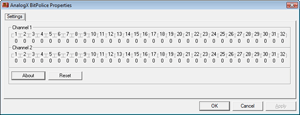BitPolice
BitPolice
BitPolice
BitPolice
BitPolice
version 1.03
version 1.03
version 1.03
version 1.03
version 1.03
Info and Download
Have you ever run your audio through several DirectX Audio plugins, but what you got out the other end didn't sound quite as crisp and clean as the original? Well, all DirectX Audio plugins are not created equal, and you certainly don't want to take the manufacturer's word on how good their plugins are (our plugins aren't the problem, it must be someone else). Sure, you could narrow it down through hours of checking, and using a whole host of other programs ... But that was before AnalogX BitPolice! Just like our fine officers on the streets, BitPolice is looking to catch some poor quality plugins in the act of trashing your audio fidelity! Simply start two copies of BitPolice, and place one before the plugin you're interested in, and one after... Then just compare the results, and the bits don't lie!
In order to use BitPolice, your application must support DirectX Audio Plugins, and must also support realtime processing (such as Paris or WaveLab). If your application forces you to render the output from DirectX plugins, you're out of luck and should complain to the people who wrote it, because there's nothing I can do to help you out.
BitPolice works on all versions of Windows, from Window 95 to Windows 7 and everything inbetween (including XP, Vista, Win2k, etc). If you have a general question related to any of the programs on the site, or would like some additional info related to the downloads in general, then check out the downloads FAQ.
In order to use BitPolice, your application must support DirectX Audio Plugins, and must also support realtime processing (such as Paris or WaveLab). If your application forces you to render the output from DirectX plugins, you're out of luck and should complain to the people who wrote it, because there's nothing I can do to help you out.
BitPolice works on all versions of Windows, from Window 95 to Windows 7 and everything inbetween (including XP, Vista, Win2k, etc). If you have a general question related to any of the programs on the site, or would like some additional info related to the downloads in general, then check out the downloads FAQ.
History
v1.03
Rebuilt and fixed Vista issues
v1.02
Fixed stream not closing on non-realtime programs
v1.01
Fixed problem with Steinberg products
v1.00
Initial Release
Last updated on Tuesday, March 9, 2021 12:24:44 PM PST. AnalogX trade is a registered trademark of AnalogX, LLC. All other trademarks are the sole property of their respective owners. All contents copyright ©1998-2009, AnalogX. All rights reserved.